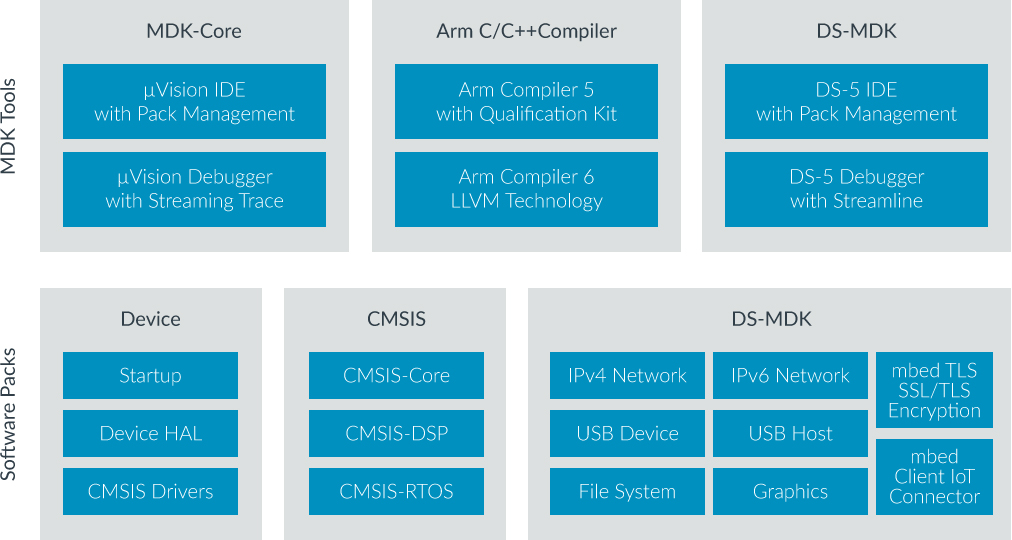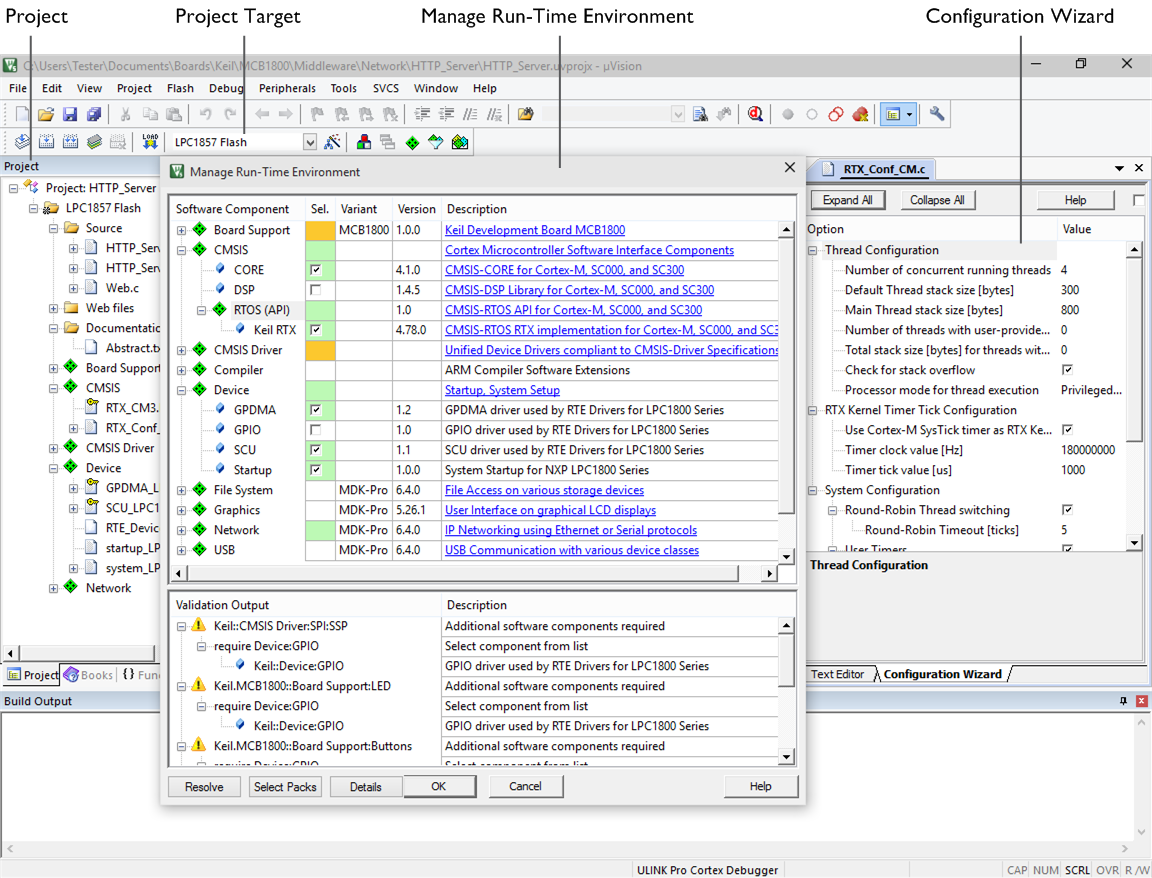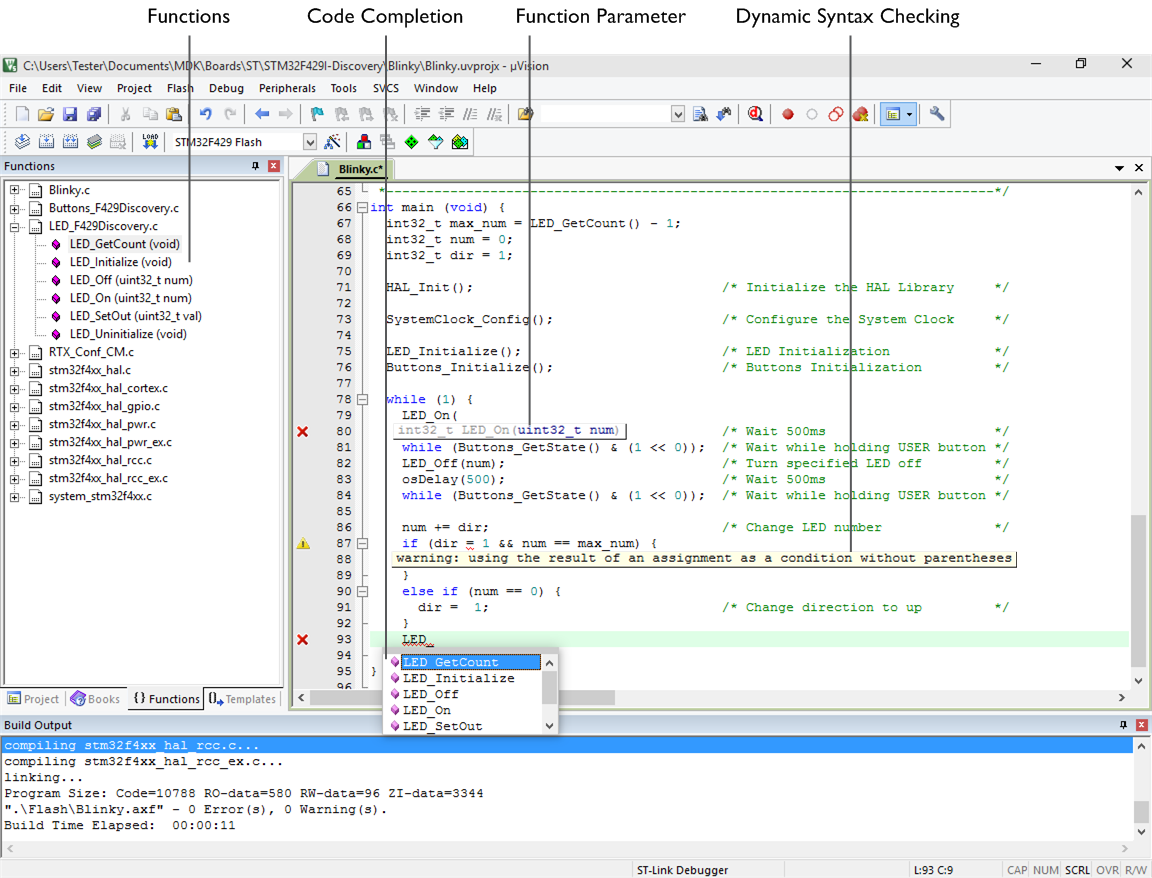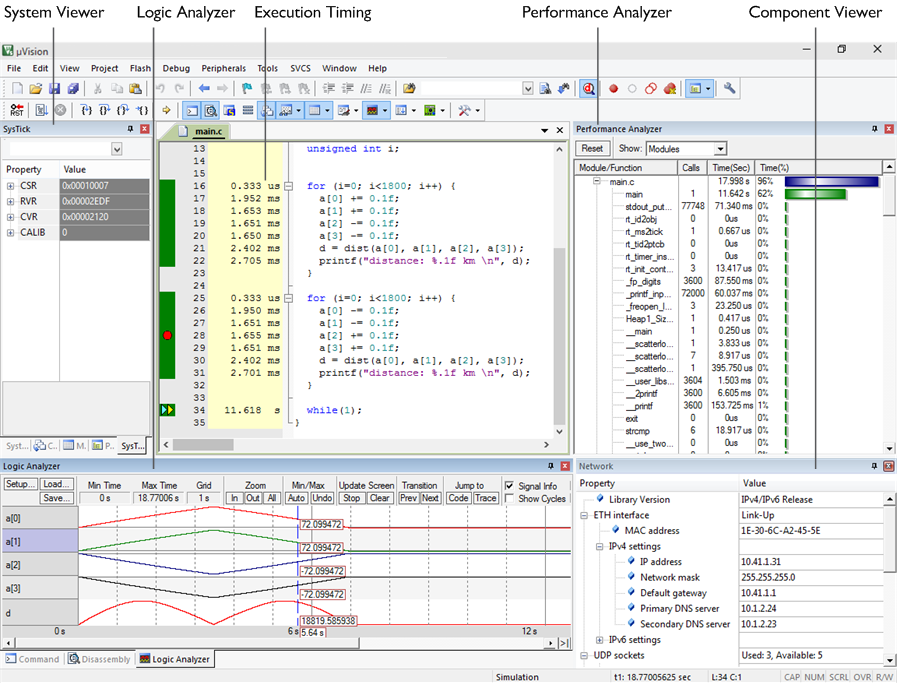Keil® MDK is the most comprehensive software development solution for ARM®-based microcontrollers and includes all components that you need to create, build, and debug embedded applications.MDK includes two ARM C/C++ Compilers with assembler, linker, and highly optimize run-time libraries that are tailored for optimum code size and performance. It supports all silicon vendors with over 4000 devices and is easy to learn and use (email support@emprog.com if in doubt of your Cortex-M device selection)
Software Packs may be added any time to MDK-Core or DS-MDK making new device support and middleware updates independent from the toolchain. They contain device support, CMSIS libraries, middleware, board support, code templates, and example projects.
While MDK is recommended for commercial, off-the-shelf embedded microcontrollers, DS-5 Development Studio is best suited to multicore Arm Cortex-A/Cortex-M application processors and custom SoC designs.
ARM Compiler Version 5
The ARM Compiler is specifically designed to optimize software running on ARM processors. It is the result of 20 years of development alongside the ARM Architecture. The ARM Compiler toolchain incorporates a highly optimizing C/C++ compiler, assembler, linker and libraries for embedded software development.
Billions of devices containing software built with ARM tools have shipped to date, covering all embedded markets. Whether your industry is avionics, consumer electronics, mobile, industrial automation, automotive or medical, the ARM compiler can play a key role in optimizing your code. The highly efficient ARM Compiler invokes powerful optimization techniques such as loop unrolling, function inlining, idiom recognition, and architecture-specific instruction scheduling.
Superior Code Size Reduction
The ARM Compiler has a long embedded heritage, where memory space is a prized commodity.
• It incorporates techniques that can reduce your application footprint by up to 30% compared to other compilers.
• Reduces the best code size by up to 5% compared to the RVDS 4.0 compiler.
• Includes an optional MicroLib C library for Cortex-M series microcontrollers, which provides up to a 50% reduction in code size compared to the full standard C library. The MicroLib C library provides a completely C-based development environment without the need to revert to assembly language – even for interrupt service routines. This removes the need for specific knowledge of the ARM architecture.
• Full support for C90, C99 and C++2003 with optimized routines for ARM and Thumb-2 which can greatly improve the performance of your code.
• (Available on a special order only) : TÜV Certificate and the accompanying report confirm that the ARM Compiler 5.04 fulfills the requirements for development tools classified T3 according to IEC 61508-3. This enables customers to apply the ARM Compiler 5.04 for safety-related development up to SIL3 (IEC 61508) or ASILD (ISO 26262) without further qualification activities when following the recommendations and conditions documented in the Qualification Kit.
µVision® IDE
The µVision IDE combines project management, run-time environment, build facilities, source code editing, and program debugging in a single powerful environment.
• Easy-to-use and accelerates your embedded software development.
• Supports multiple screens and allows you to create individual window layouts anywhere on the visual surface.
• Includes a powerful Debugger.
µVision Project Manager and Run-Time Environment
With the µVision Project Manager and Run-Time Environment you create software application using pre-build software components and device support from Software Packs. The software components contain libraries, source modules, configuration files, source code templates, and documentation. Software components can be generic to support a wide range of devices and application
• The Project window shows application source files and selected software components.
• Supports multiple targets.
• Ease configuration management and may be used to generate debug and release builds or adoptions for different hardware platforms
• The Manage Run-Time Environment window shows all software components that are compatible with the selected device.
• The Configuration Wizard is an integrated editor utility for generating GUI-like configuration controls in assembler, C/C++, or initialization files
µVision Editor
The integrated µVision Editor includes all standard features of a modern source code editor and is also available during debugging. Color syntax highlighting, text indentation, and source outlining are optimized for C/C++.
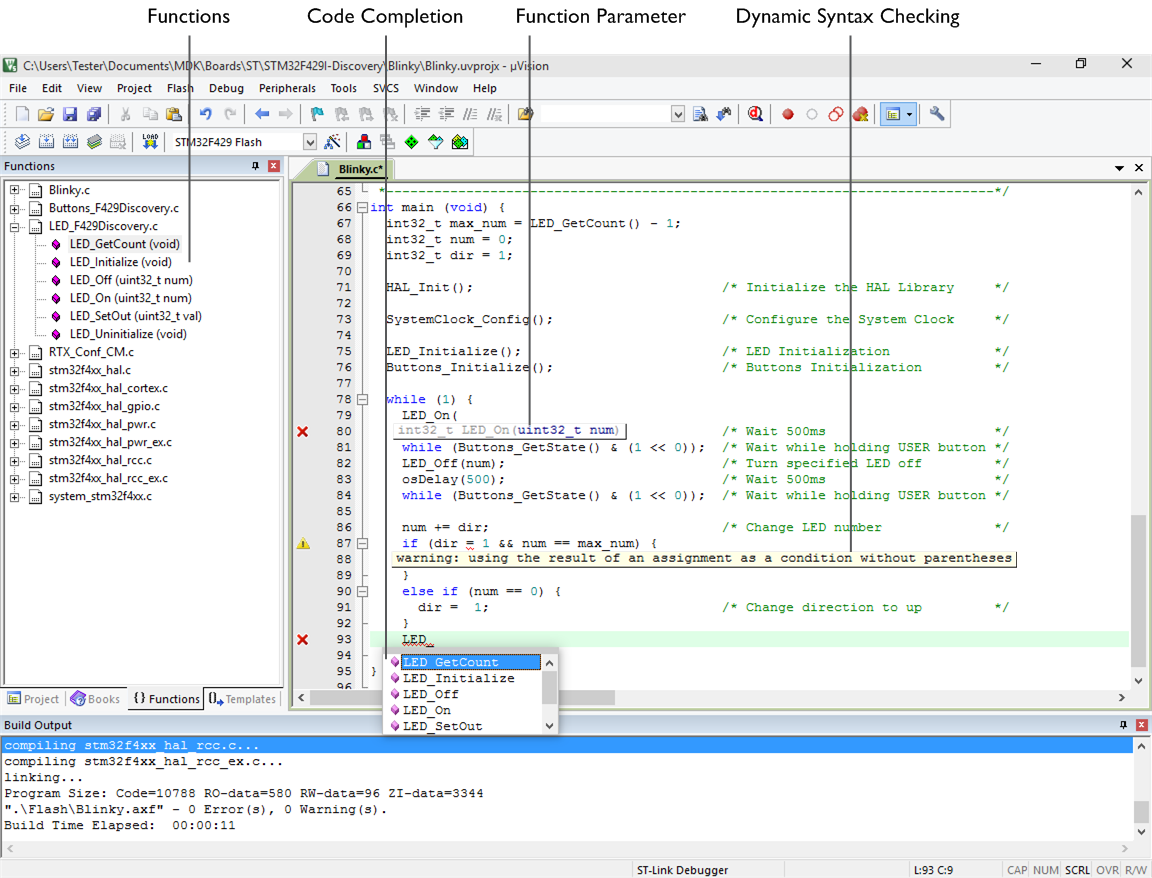
• The Functions window gives fast access to the functions in each C/C++ source code module.
• The Code Completion list and Function Parameter information helps you to keep track of symbols, functions, and parameters.
• Dynamic Syntax Checking validates the program syntax while you are typing and provides real-time alerts to potential code violations before compilation.
Advanced Editor Features
The µVision editor contains many features that enhance your productivity.
• Intuitive keyword hints and real-time syntax verification let you focus on your application code.
• Code Completion helps you to find program symbols even when you vaguely remember them. All matching definitions are shown in the Code Completion List.
• Identify potential syntax violations while typing your code.
• Clearly see arguments in the
Function Parameter List which helps you while coding function calls.
µVision® Debugger
The µVision debugger provides a single environment in which you may test, verify, and optimize your application code. The debugger includes traditional features like simple and complex breakpoints, watch windows, and execution control and provides full visibility to device peripherals.
Using a ULINK debug adapter (or other JTAG Probe) to access the ARM CoreSight unit in Cortex-M based devices, the µVision debugger provides advanced real-time debug, trace, and analysis capabilities:
• Data and Event Trace outputs details about interrupts and exceptions. It also communicates program events and enables printf-style debug messages.
• Instruction Trace streams the complete program execution for recording and analysis.
• Component Viewer and Event Recorder show execution status and event information about the operation of software components.
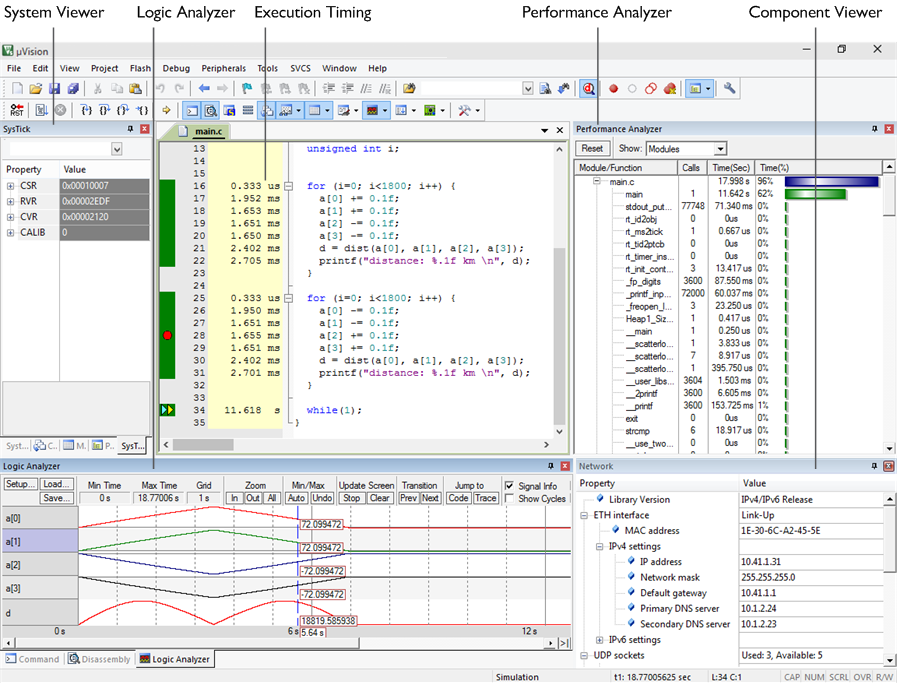
• The System Viewer provides detailed information for each microcontroller peripheral.
• Execution timing is summarized in the Performance Analyzer and available for code statements.
• The Logic Analyzer shows variable and signal changes as state diagram or as graphical output.
• The Component Viewer shows variables and structures of software components
Optimize your Embedded Application
When developing embedded applications, important aspects are minimizing hardware costs, optimizing resource usage, and improving system performance. The µVision debugger offer various profiling utilities to identify the optimization potential of your application.
Advanced Debug and Trace using ULINKpro
The µVision Debugger gives you full access to debug and trace of an Cortex-M based system. Trace enables additional debug views such as Logic Analyzer, Event Viewer, Performance Analyzer, Code Coverage, and Instruction Trace. These debug views show the dynamic behavior of your application and let you optimize algorithms or identify sporadic errors.
Component Viewer and Event Recorder
Component Viewer and Event Recorder do not require special debug capabilities of the target hardware. They use memory reads and writes to show information about:
• Software components that are provided in static memory variables or structures
• Objects that are addressed by an object handle.
• Execution status and event information of software components.
Using the event information coming from the Event Recorder, Percepio’s Tracealyzer
supports advanced debugging of Keil RTX5 projects.
All Cortex-M3/M4/M7 based devices provide Data and Event Trace. MDK provides a number of ways to analyze this information while your system is running:
• Trace Data Window – Displays program flow by capturing timestamps, PC samples, exceptions, and memory read/write accesses.
• Debug (printf) Viewer – Displays data streams that are transmitted sequentially through the Instrumented Trace Macrocell (ITM), Port 0.
• Trace Exceptions Window – Displays statistical data about program exceptions and interrupts.
• Event Counters – Display real-time values of specific event counters providing performance indications.
• Logic Analyzer – Graphically displays variable values over time.
Many Cortex-M3/M4/M7 devices incorporate an Embedded Trace Macrocell (ETM) which provides instruction trace. The Keil ULINKpro streams instruction trace directly to your PC, enabling debugging of historical sequences, execution profiling, performance optimization, and code coverage analysis.
Code Coverage
The virtually unlimited stream of trace information enables MDK to provide complete Code Coverage of your program. Code coverage identifies every instruction that has been executed, ensuring thorough testing of your application. This is an essential requirement for complete software verification and certification.
Performance Analyzer
ULINKpro allows applications to be run for long periods of time while collecting trace information. This is used by Performance Analyzer to record and display execution times for functions and program blocks. It shows the processor cycle usage and enables you to identify algorithms that require optimization.
Execution Profiler
Having recorded your application, the Execution Profiler shows timing and execution statistics for the complete program code.
RTOS Keil RTX (CMSIS)
RTOS RTX is a royalty-free, deterministic real-time operating system implementing the CMSIS-RTOS API, a generic RTOS interface for Cortex-M processor-based devices.
Modern microcontroller applications frequently have to serve several concurrent activities. RTX manages the switching between the activities. Each activity gets a separate thread which executes a specific task and to simplify the program structure. CMSIS-RTOS RTX is scalable and additional threads can be added easily at a later time. Threads have a priority allowing faster execution of time-critical parts of a user application.
CMSIS-RTOS RTX offers services needed in many real-time applications, such as periodical activation of timer functions, memory management, and message exchange between threads with time limit.
CMSIS-RTOS API addresses requirements such as dynamic object creation, support for ARMv8-M, and full support of C++ run-time environments
• Included in MDK – No additional cost to use a commercial level RTOS (including source code). This full-featured, commercial grade RTOS is fully configurable and has no restrictions. It is shipped under the permissive Apache 2.0 license and is fully developed on GitHub.
• Easy to Use – Reduced learning curve, faster product development. It is well supported within the µVision IDE/Debugger, which features RTX aware tools enabling you to quickly debug your RTX applications.
• Royalty-Free – No on-going costs. No run-time royalty payments or other hidden charges.
• Flexible Scheduling – Choose the best scheduling for your application. RTX offers various kernel scheduling options, allowing you to use the best suited one in your application.
• Deterministic Behavior – Known behavior for time critical tasks. It delivers fully deterministic behavior meaning that events and interrupts are handled within a predefined time (deadline). Your application can rely on consistent and known process timings.
• Designed for Embedded Systems – Uses the minimum amount of system memory, specifically written for applications running on ARM Cortex-M based MCUs. It runs quickly and requires only minimal MCU resources with a memory footprint as small as 5KB (ROM).
• Source Code – Useful for certification. The source code is included in all MDK editions. Use it if your product requires certification.
License Types
Node-Locked:
A node-locked license allows using MDK by exactly one person on a maximum of two computers (single-user). No network connection required.
Floating:
A Floating-User License allows developers to use MDK on multiple computers. Floating-User Licenses require a file server hosting a license file. A network connection to check out the floating-user license is required.
FlexLM Floating:
A FlexLM License allows developers to use MDK on multiple computers. A network connection to check out a FlexLM license is required.
Support and Maintenance:
12 months of Updates and Technical Support Included. S&M extension offered.
License Models
MDK-Essential Edition
MDK-Essential is the full-featured software development suite for ARM®-based microcontrollers. It features software development for:
• All microcontrollers based on ARM Cortex®-M0/M0+/M3/M4/M7 processors
• Non-secure applications based on ARM Cortex-M23/M33 processors
• Applications requiring a real-time operating system with the integrated CMSIS-RTOS RTX
• Various development boards from multiple vendors with a wide range of example projects
In combination with debug adapters, MDK-Essential provides advanced real-time debug, trace, and analysis capabilities from RTOS Kernel-aware debugging up to full instruction trace for capturing the complete program execution of an application.
Upgrade paths to MDK-Plus or MDK-Professional are available for applications requiring proven middleware or Internet of Things (IoT) connectivity.
MDK-Plus Edition
MDK-Plus contains all features of the MDK-Essential edition and adds to it the following features software development:
• Microcontrollers based on ARM Cortex®-M
• Secure and non-secure applications based on ARM Cortex-M23/M33 processors
• DS-MDK for software development on heterogeneous ARM Cortex-A/Cortex-M based devices
• ARM Cortex-R4-based processors and legacy ARM7 and ARM9 devices
• ARM SecurCore®-based devices
• Applications that require proven middleware components such as IPv4 Network, USB Device, File System, and Graphics.
Upgrade paths to MDK-Professional are available.
MDK-Professional Edition
MDK-Professional contains all features of the MDK-Essential Edition, MDK-Plus Edition and adds comprehensive middleware and Internet of Things (IoT) connectivity and the following features:
• Devices based on ARM Cortex®-M, ARM Cortex-A, and multi-core ARM Cortex-A/Cortex-M
• Legacy ARM7 and ARM9 devices
• ARM SecurCore®-based and ARM Cortex-R4-based devices
• Safety critical applications and projects that require long-term compiler support
• Next generation Cortex-M microcontrollers based on ARMv8-M architecture
• Early prototyping with Fixed Virtual Platform simulation models
• Applications that require proven middleware components for Cortex-M devices
• IoT applications that require secure network connectivity to the cloud
• DS-MDK Streamline for performance analysis of Cortex-A/Cortex-M hetero
Safety Applications
Functional safety standards such as IEC 61508 and ISO 26262 require developers to justify the usage of compilers and demonstrate confidence in the selected toolchain.
Arm offers a compiler safety package to develop functional safety applications and help customers achieve certification by providing confidence-building evidence which can be used to make a toolchain justification argument.
Furthermore, the real-time operating system Keil RTX 5 will be certified for such applications, as well as certain parts of the runtime C library. Target availability for the certifications is H1/2018.
What is CMSIS – Cortex Microcontroller software
The Arm Cortex Microcontroller Software Interface Standard (CMSIS) is a vendor-independent hardware abstraction layer for the Cortex-M processor series and specifies debugger interfaces. Creation of software is a major cost factor in the embedded industry. By standardizing the software interfaces across all Cortex-M silicon vendor products, especially when creating new projects or migrating existing software to a new device, means significant cost reductions.
The CMSIS enables consistent and simple software interfaces to the processor for interface peripherals, real-time operating systems, and middleware. It simplifies software re-use, reducing the learning curve for new microcontroller developers and cutting the time-to-market for devices.
System Requirements
All MDK editions are designed for 32-bit and 64-bit variants of Microsoft Windows and have the same system requirements. DS-MDK also runs on Linux hosts.